IntelNUCでESXiを使うには、ESXiのCustom Installerを作成する必要があるのですが、Installer作成時に色々エラーが出て対処に苦しみました。この記事では前回のESXiのCustom Installer作成時のエラー対処①に引き続き別のエラーの内容とどう対処したかをまとめましたのでご参考ください。
ISOへエクスポートができない!?
事象
CostomInstallerをISOファイルとしてエクスポートしようとしてもエラーが出てエクスポートできない。
エラー内容
実際の作業時のログと合わせて記載します。本作業はCustom Installerを作成して最後にISOファイルとしてエクスポートしようとした時に起きたエラーです。エラーの内容を見ると“Fail to create VibSigner object”…つまりVibsignerが作成できないようで証明書関連のエラーかな?と推測しております。
PS C:\tmp\esxi> Export-EsxImageProfile -ImageProfile $newImageProfileName -FilePath C:\tmp\esxi\ESXi-7.0U3g_NUC.iso -ExportToIso
Export-EsxImageProfile : Fail to create VibSigner object, Could not get string.
発生場所 行:1 文字:1
+ Export-EsxImageProfile -ImageProfile $newImageProfileName -FilePath C ...
+ ~~~~~~~~~~~~~~~~~~~~~~~~~~~~~~~~~~~~~~~~~~~~~~~~~~~~~~~~~~~~~~~~~~~~~
+ CategoryInfo : NotSpecified: (:) [Export-EsxImageProfile], FaultException
+ FullyQualifiedErrorId : System.ServiceModel.FaultException,VMware.ImageBuilder.Commands.ExportProfile
対処
証明書を確認しないオプションを付与する。
PS C:\tmp\esxi> Export-EsxImageProfile -ImageProfile $newImageProfileName -FilePath C:\tmp\esxi\ESXi-7.0U3g_NUC.iso -ExportToIso -NoSignatureCheck
結果
以下の通り、正常に完了しisoファイルも作成されました。
PS C:\tmp\esxi> Export-EsxImageProfile -ImageProfile $newImageProfileName -FilePath C:\tmp\esxi\ESXi-7.0U3g_NUC.iso -ExportToIso -NoSignatureCheck PS C:\tmp\esxi>


コメント